Reporting bugs

Bugs!
A software bug is the term commonly used to describe an error, flaw, mistake, or failure in a computer program that produces an incorrect or unexpected result, or causes it to behave in unintended ways.
In simple words, a bug is an error in the software. The error does not necessarily have to result to a major crash, it can be a simple unexpected behavior, an object losing focus when it shouldn't, or an erroneous calculation.
We can't fix them if we don't know them
Found a bug? Please submit it!
Make sure you submit all relevant information, including all the details needed to reproduce the problem. We do appreciate every bit of constructive feedback.
High priority bugs
Any error related to the calculation of exported descriptors is a high priority bug; it will immediately be fixed, and a new photoQuad update will be released from this website so that all photoQuad users can benefit. A "High priority update" notification will also appear on photoQuad's home page.
If you find such an error, you are highly encouraged to immediately submit a bug report, using "High priority bug report" as your email subject. Please follow the bug report guidelines and take the time to properly document the error. Let us know if you want us to reply to your email and discuss the error details.
Guidelines for submitting a bug
Useful bug reports get bugs fixed, so please...
be clear and concise: go straight to the point, take the time to idenify the action that triggers the problem, and keep the report short. List exactly what you did, in the order you did it, and provide the photoQuad version you are using.
Submitting a bug report
Below is a simple example you can use as a template. Please write your message in the email's body, not in an attached document. Our contact info is here.
---------------------------------------------------------------
Email subject: bug report
Hi, I'd like to report a bug that I found in photoQuad.
Summary: Cancelling the image calibration window resets previous calibration data.
Operating system: Windows 7 64-bit
photoQuad version: v1.0
Steps to reproduce: Launch photoQuad and import any image whatsoever. Launch the image calibration tool, then calibrate the image as normal; this results to an original calibration factor of X pixels/cm. Now re-launch the calibration tool, but instead of re-calibrating, just press the "Cancel" button. The operation is canceled allright, but the original calibration data (X pixels/cm) are also gone!
Extra comments: The problem seems to occur only when the 2 calibration attempts are performed consecutively. If you perform any other action in between (e.g. draw a species region), everything works as expected.
thanks,
Lisa
••• Thank you for supporting photoQuad •••