Image calibration
Scope
Image calibration provides a pixel-to-real-distance conversion factor (i.e. the calibration factor, pixels/cm), that allows image scaling to metric units. This information can be then used throughout the analysis to convert pixel measurements performed on the image to their corresponding values in the real world.
Highlights
Calibration data can be defined or edited at anytime during analysis
If analysis objects such as species regions are defined prior to image calibration, their descriptors are expressed in pixels, and conversion to metric units is automatically performed upon calibration
Analysis results are always exported both in pixel units (i.e. as if the image was not calibrated) and in metric units
Read more: Calibrating an image | FAQs
Image calibration is achieved by placing the calibration marks on two points that are a known distance apart, and entering the actual distance spanned by the points in centimeters.
image calibration
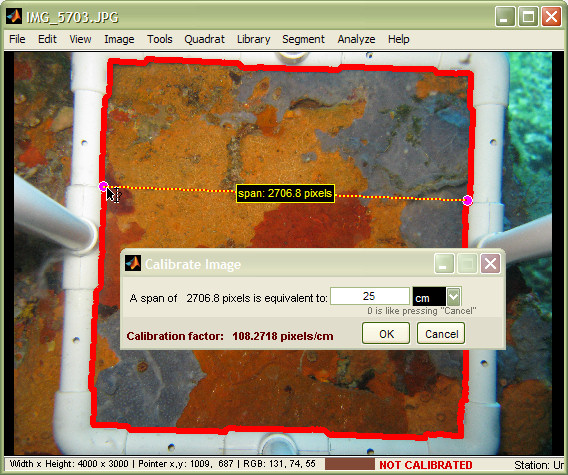
An image can be recalibrated during analysis without work loss. If analysis objects are defined prior to image calibration, their descriptors are automatically updated upon calibration.
quadrat boundary metadata prior to image calibration
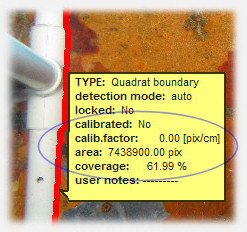
after calibration, photoQuad automatically recalculates object descriptors on the fly
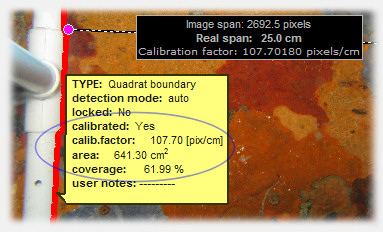
Do I have to detect the quadrat before calibrating the image?
No. There is no particular order in which analysis objects must be defined.
Do I have to calibrate the image before starting the photoquadrat analysis?
No. When using photoQuad, you do not have to bother with a particular order in which analyses are performed, nor follow a strict series of steps when preparing the data. As a matter of fact, you can complete a full-blown analysis with species regions, grid cell counts, whatever, and calibrate the image right before you export the results. Makes no difference, photoQuad updates objects and recalculates their descriptors on the fly.
Can I recalibrate an image?
Yes, at any particular time during the analysis.
Do image zoom/pan controls apply during calibration?
Yes. In order to properly place the calibration marks, you may want to zoom-in or pan the image accordingly, and all navigation controls work as normal, even the magnifier.
Are calibration data saved/loaded when I save/load layers?
Yes, even if no other analysis object is present in the image.
What happens if I completely forget to calibrate the image and export my analysis results?
By default, photoQuad worksheet exports contain the analysis results both in pixel units (i.e. as if the image was not calibrated) and in metric units (i.e. calibrated image). In this particular case you lose the second option, so a region's perimeter for example would only be xx [pixels], not yy [cm]. Descriptors that do not depend on image calibration (e.g. coverage) are not affected.
Note however that if you have saved your analysis layer on disk, you can import it, calibrate the image, let photoQuad automatically update objects, and re-export.