Image format support
The following image formats are currently supported by photoQuad:
| extension (case-insensitive) | format description | notes |
| *.bmp | Windows bitmap | 4-, 8-, 16-, 24-, 32-bit uncompressed |
| *.jpg / *.jpeg | Joint Photographic Experts Group | lossy / lossless compression |
| *.png | Portable Network Graphics | PNGs with transparent pixels have not been thoroughly tested, hence are not recommended |
| *.tif / *.tiff | Tagged Image File Format | uncompressed, or CCITT, Packbits, JPEG, LZW, Deflate, ThunderScan compression |
If you are not familiar with some of the format notes listed above, please do not be daunted. Just throw a typical image with a supported extension into photoQuad, and it will work.
Frequently Asked Questions
What about file size or image dimensions limitations?
Underwater photoquadrat sampling is demanding in digital image resources, and photoQuad does its best to meet the challenge. The software has been designed to fully support the direct import and processing of high-resolution images, without the need to manually downsample them prior to analysis. If downsampling is nonetheless needed for some operations, photoquad either perfoms it internally, or processes the image in blocks, and always delivers back the original size. Note however that computer memory is limited, and it can always run out if you go for extremes.
Which is the typical image size?
You should consider an image with dimensions of 4000x3000 pixels with 16.000.000 colors and approximately 5 MBytes in filesize to fall within the typical operation grounds of photoQuad, when its running on an average modern machine.
Can or will photoQuad support the *.RAW image format?
It is highly unlikely, because there is no single RAW file format. In general, every manufacturer uses a different *.RAW format, while some manufacturers even use different *.RAW formats between different camera models, with very few cases being thoroughly documented. You may however find the dcraw software useful, which is an open-source project able to read and convert several *.RAW image formats to regular *.tiff images.
Should I place my source images in a particular "work" directory?
No, photoQuad can import images from any directory.
Can I use non-English characters in my image filenames?
No. Please use English characters in directory and filenames when using photoQuad. Note that you can still import non-English images in photoQuad, but you may see some mumbo-jumbo incomprehensible characters in photoQuad's directory tree. Please refer to the Frequently Asked Questions section for more.